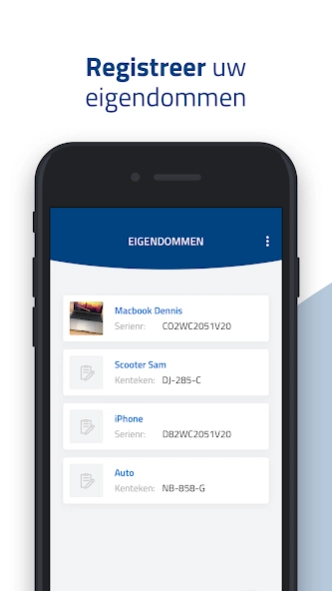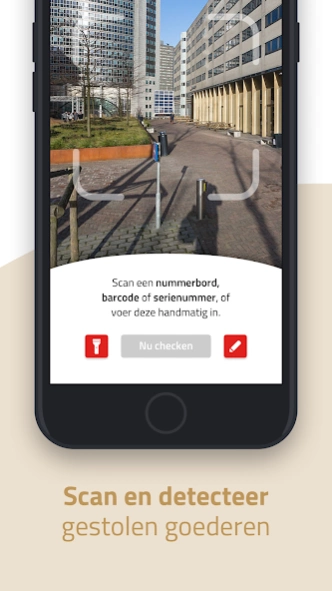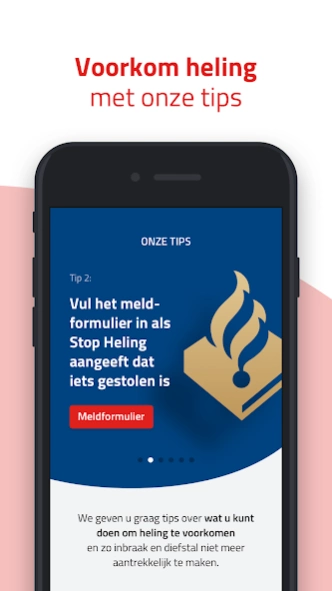Stop Heling 2.4.2
Free Version
Publisher Description
Stop Heling - Check serial numbers of products if they are stolen or not.
With the Stop Healing app you can use serial numbers of each product to check whether it is stolen or not. The app checks whether the product is registered as stolen in the database of the Dutch police. Please note: a product that has not been registered can still be stolen! Sometimes no declaration has been filed or the declaration has not yet been processed.
The app can automatically scan license plates and a large part of the serial numbers. The app also offers the possibility to save your own stuff including serial number and photo. Very handy for insurance or a possible declaration.
It is therefore advisable to walk through your house once and register all your properties. This information will remain on your device and will not be stored by the police. The app does offer the option to send the list of your properties to your e-mail address.
Buying stolen goods is fencing and is punishable by law. Anyone who buys stolen items sends the burglars out. When buying second-hand items, it is therefore important to stay alert.
Please note: a product that has not been registered can still be stolen (the database does not go back further than January 1, 2010). When buying second-hand items, it is therefore important to stay alert.
If something seems too good to be true, it usually is!
About Stop Heling
Stop Heling is a free app for Android published in the Food & Drink list of apps, part of Home & Hobby.
The company that develops Stop Heling is Politie - Nederland. The latest version released by its developer is 2.4.2.
To install Stop Heling on your Android device, just click the green Continue To App button above to start the installation process. The app is listed on our website since 2023-10-31 and was downloaded 1 times. We have already checked if the download link is safe, however for your own protection we recommend that you scan the downloaded app with your antivirus. Your antivirus may detect the Stop Heling as malware as malware if the download link to com.innovattic.stopheling.android is broken.
How to install Stop Heling on your Android device:
- Click on the Continue To App button on our website. This will redirect you to Google Play.
- Once the Stop Heling is shown in the Google Play listing of your Android device, you can start its download and installation. Tap on the Install button located below the search bar and to the right of the app icon.
- A pop-up window with the permissions required by Stop Heling will be shown. Click on Accept to continue the process.
- Stop Heling will be downloaded onto your device, displaying a progress. Once the download completes, the installation will start and you'll get a notification after the installation is finished.